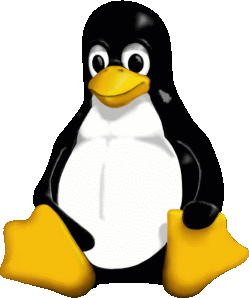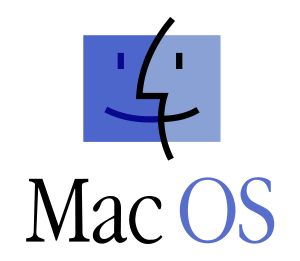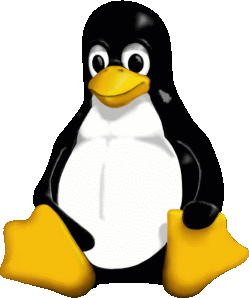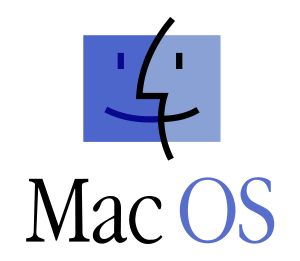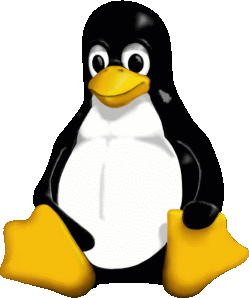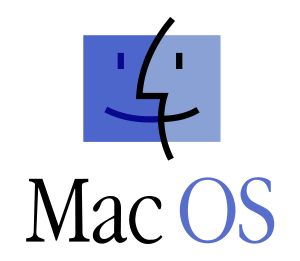Welcome to the I.S.A.A.C.S. program dowload page
Before using I.S.A.A.C.S. it has to be installed. In addition, running I.S.A.A.C.S. requires to install some open source third party libraries.
Since I.S.A.A.C.S. may not be run without them, they are called dependencies (the program depends on them).
Some of the installation packages contain only I.S.A.A.C.S., those may be used in case the working environment (libraries) are already
on the computer and a newer version of I.S.A.A.C.S. is to be installed.
Note, it may be necessary to uninstall the previous version of I.S.A.A.C.S. before installing a newer one.
Several installation packages are provided each featuring a particular Operating System (Linux, Windows and MacOSX).
First time Windows Users: Download the installation package with dependencies, run it and start enjoying using I.S.A.A.C.S.
First time Linux Users: Follow the process described on the Linux dependencies page below.
First time MacOSX: Follow the process described on the MacOSX dependencies page below.
Minimum system requirements
|
|
Linux
Windows (XP, Vista)
Mac (OS X)
|
|
|
GTK+ runtime environment (to run I.S.A.A.C.S.)
GTK+ development environment (to build I.S.A.A.C.S.)
Cairo library (to run I.S.A.A.C.S.)
Cairo development files (to build I.S.A.A.C.S.)
libxml2 library (to run I.S.A.A.C.S.)
libxml2 development files (to build I.S.A.A.C.S.)
GNU compilers (to build I.S.A.A.C.S.) including the gfortran library (to build and run I.S.A.A.C.S.)
|
|
|
The GTK+ development environment that includes the libxml2 librairy (to build I.S.A.A.C.S.)
The I.D.E. (Integrated Development Environment) Code::Blocks (to build I.S.A.A.C.S.)
GNU compilers (to build I.S.A.A.C.S.) including the gfortran library (to build and run I.S.A.A.C.S.)
|
Dependencies (Win32 / Win64):
|
GTK+ runtime environment (to run I.S.A.A.C.S.)
GTK+ development environment (to build I.S.A.A.C.S.)
libxml2 library binaries (to run and build I.S.A.A.C.S.)
The I.D.E. (Integrated Development Environment) Code::Blocks (to build I.S.A.A.C.S.)
GNU compilers (to build I.S.A.A.C.S.)
|
Binary files
|
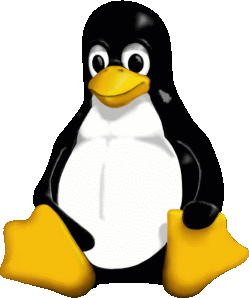  |
|
| GPG key of the I.S.A.A.C.S. RPMs packages: RPM-GPG-KEY-ISAACS |
|
| The RPMs are GnuPG signed, to verify the signature one of these packages before the installation:
1) Login as root:
user@localhost ]$ su -
password : *****
2) Import the I.S.A.A.C.S. GPG key:
root@localhost ~] rpm --import http://sourceforge.net/projects/isaacs/files/Linux/RPM-GPG-KEY-ISAACS
3) Download the RPM:
root@localhost ~] wget http://sourceforge.net/projects/isaacs/files/Linux/v2.10/Fedora27/isaacs-2.10-1.fc2*.***.rpm
4) Verify the signature of the RPM:
root@localhost ~] rpm --checksig isaacs-2.10-1.fc2*.***.rpm
isaacs-2.10-1.fc2*.***.rpm: (sha1) dsa sha1 md5 gpg OK
5) Then you can safely install the RPM:
root@localhost ~] rpm -ivh isaacs-2.10-1.fc1*.***.rpm
|
|
|
| Optimized Fedora RPMs |
|
|
Sources
Dependencies
|
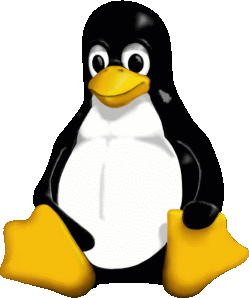 |
|
Most Linux distributions come natively with the GTK+ libraries.
You may however need to install the GTK+ development libraries to build I.S.A.A.C.S.
|
|
The runtime packages can easily be installed using your favorite software installer (yum, apt-get, synaptic ...).
To install the runtime packages for  Linux you can enter the following command in a terminal: Linux you can enter the following command in a terminal:
]$ yum install gtk2 cairo libgfortran libxml2
|
|
The development packages can easily be installed using your favorite software installer (yum, apt-get, synaptic ...).
To install the development packages for  Linux you can enter the following command in a terminal: Linux you can enter the following command in a terminal:
]$ yum install gtk2-devel cairo-devel gcc gcc-gfortran libxml2-devel
On Linux it is not mandatory to use the IDE Code::Blocks to build the I.S.A.A.C.S. program, a standard GNU installation package is available.
In this package a configure script will help to build and install the program.
Furthermore all compilers and libraries necessary to build I.S.A.A.C.S. can be installed using the standard installer of your distribution (yum, apt-get, synaptic ...).
|
|
|
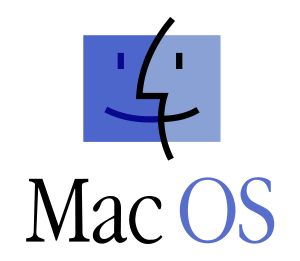 |
|
Notes:
The installation packages provided for MacOSX includes I.S.A.A.C.S. as well as all its dependencies |
|
On MacOSX you can use the software installer Fink and its graphical user interface Finkcommander to install a part of the dependencies.
|
|
|
 |
|
Notes:
One of the installation packages provided for MS windows includes the I.S.A.A.C.S. program as well as all its dependencies |
|
|
On Windows you need to dowload and install the GTK+ environments:
|
|
Previous versions
Previous versions of I.S.A.A.C.S. are available in the
sourceforge repository
Go back on top