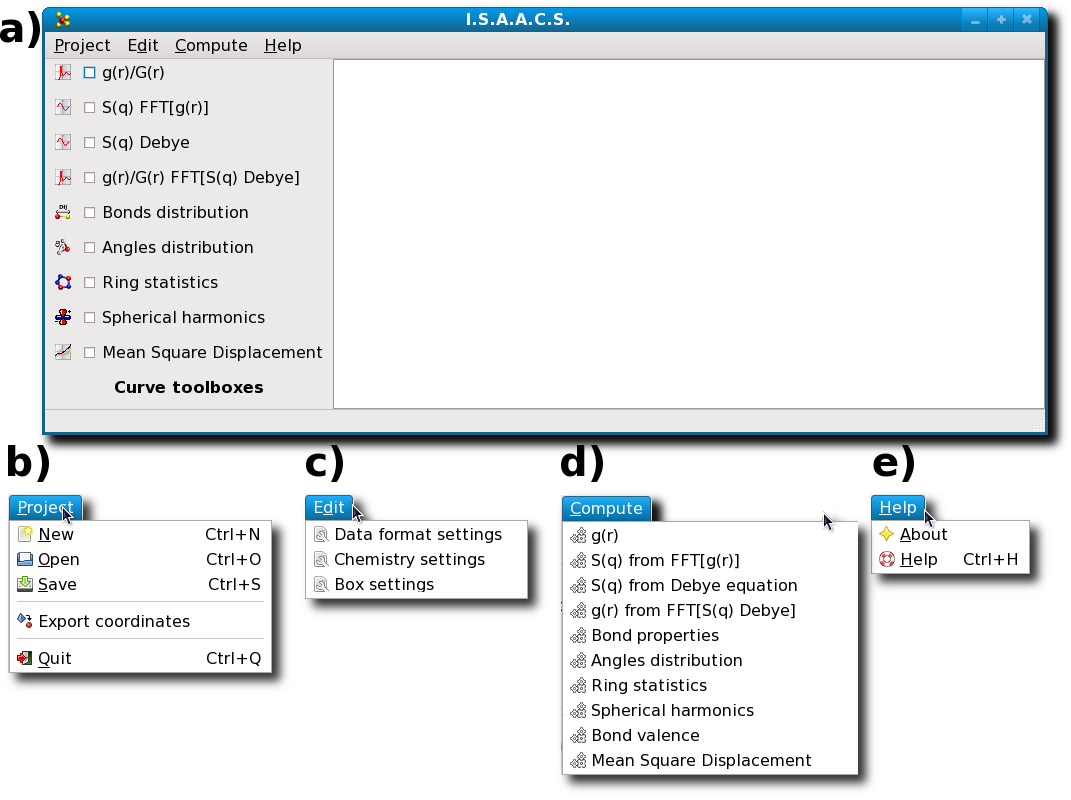Figure 3.1:
Main interface of the I.S.A.A.C.S. program.
|
|
The main interface of the I.S.A.A.C.S. program [Fig. 3.1-a] gives access to different menus:
- The 'Project menu' [Fig. 3.1-b] is used to read and write ipf files [Tab. 2.1] as well as to import/export coordinates of atoms from the analyzed structure models [Sec. 3.1].
- The 'Edit menu' [Fig. 3.1-c] is used to define the properties of the structural characteristics of a system to be studied.
- The 'Compute menu' [Fig. 3.1-d] is used to run the calculations [Sec. 3.2].
- The 'Help menu' [Fig. 3.1-e] is used to access the documentation provided to help the users.
Subsections
Sébastien Le Roux
2011-02-26